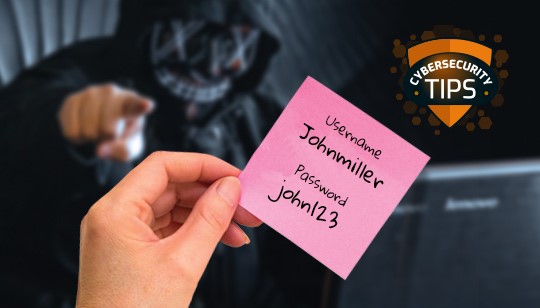How important is password security and why should you use a password manager
Creating and using strong passwords is more important than ever in today’s online world. However, it can be difficult to remember all of your passwords, especially if you have multiple accounts. That’s where a password manager comes in handy! In this blog post, we will teach you how to create and use a password manager. We will also provide some tips on how to create strong passwords. Keep reading for more information!
Creating strong passwords is the first step to keeping your accounts secure. But what makes a strong password? A strong password should be at least eight characters long and include a mix of uppercase and lowercase letters, numbers, and symbols. You should also avoid using words that can be found in the dictionary. To make things easier on yourself, you can use a password manager to generate and store strong passwords for all of your accounts.
How to use a password manager to store all your passwords safely and securely
A password manager is a software program that helps you create and manage strong passwords. When creating an account, you will simply need to remember one master password. The password manager will then do the rest! In addition to creating and storing passwords, most password managers also offer features such as two-factor authentication and encryption. At A PC Geek, we have deployed Dashlane in our offices and recommend it to our clients.
Tips for keeping your passwords safe and secure
Now that you know how to create and use a password manager, let’s go over some tips for creating strong passwords. First, as we mentioned before, your password should be at least eight characters long. Second, try to use a mix of uppercase and lowercase letters, numbers, and symbols. Third, avoid using words that can be found in the dictionary. Finally, consider using a passphrase instead of a password. A passphrase is a series of random words that are easier to remember than a traditional password.
By following these tips, you can help keep your accounts secure and make it difficult for attackers to gain access. Remember, a strong password is your first line of defense against online threats!
Do you have any other tips for creating strong passwords? Let us know in the comments below!
If you found this blog post helpful, be sure to share it with your friends and family! And don’t forget to subscribe to our blog for more helpful tips and information. Thanks for reading!